Power BI, the free version – its implications and opportunities
Power BI is still relatively new to the BI landscape however, Microsoft is aggressively adding new capabilities and reducing dependencies to deliver a rapid turn-key analytics platform. Recently released features include real-time dashboards, enhanced visualizations, a free standalone desktop Power BI Designer application that is not dependent on Excel or Office, hybrid live direct connectivity to on-premises Analysis Services (currently supports Tabular Models only) with support for role-based security that does not require data to be copied to the cloud, pre-packaged templates and connectivity to additional SaaS data sources such as Salesforce, Dynamics CRM, SendGrid, GitHub, ZenDesk and other offerings, native mobile BI apps for iPad and iPhone with Windows and Android mobile device apps on the way and new developer APIs.
Microsoft has also updated licensing models and reduced pricing by 75%. In addition to the subscription based version of Power BI available for $9.99 per month per user, there will be a free version of Power BI. As of this writing, the paid version is formally known as Power BI Pro and the free version is known simply as Power BI.
So what does this mean for the information consumer? It means that sophisticated data visualization and analysis is now available to a much wider audience. It is now possible to expand the use of analytics and data visualization at a personal level, small workgroups and in any use case where some of the more enterprise level features of Power BI Pro are not required.
To that end, there are differences between Power BI (Free) and Power BI Pro (Subscription). These differences need to be understood in order to make an informed decision in selecting the correct version to meet your needs or to decide when it will be necessary to upgrade from Power BI to Power BI Pro. The functional differences between Power BI and Power BI Pro are outlined in the following table:
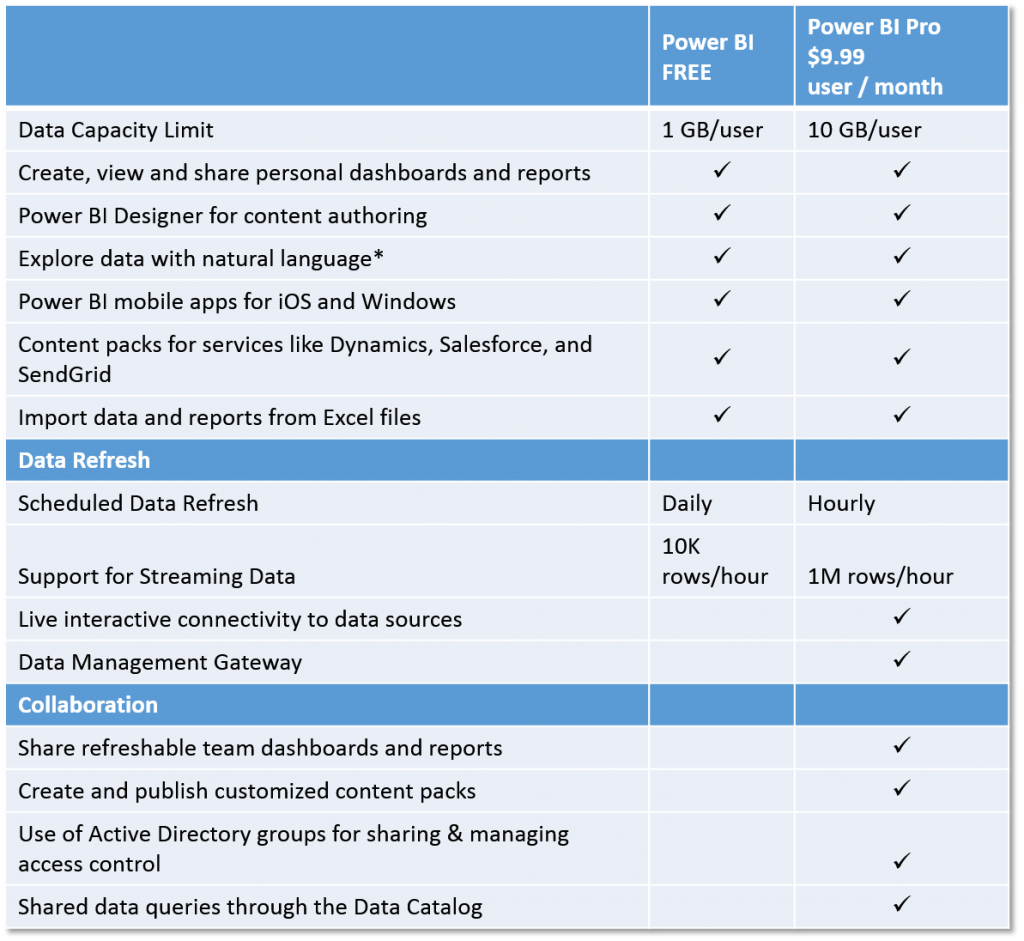
The noted differences can be translated into the following considerations related to the use and deployment of Power BI (free version):
Data Capacity
How much data needs to be analyzed? The total amount of stored data is limited to 1 GB within Power BI. If Excel PowerPivot workbooks are used as a data source, this allows for a significant amount of data to be used for analysis purposes due to the data compression capabilities of PowerPivot. Even with data compression, care still needs to be taken to ensure that the total amount of stored data does not exceed 1 GB.
Data Refresh
The need for live data interactivity and access to on-premises data. Typically data will be sourced via an Excel workbook fed by PowerQuery. The workbook can be refreshed manually and reloaded into the Power BI. It is also possible to connect Power BI to streaming data feeds, just remember the 10 K row/hour limit.
Collaboration
The need to use shared data sources, refreshable dashboards or reports and leverage active directory for security management and row level security. Power BI dashboards and reports can be shared with others. All data and content in the report is available to anyone with whom the report has been shared but the data however is not refreshable. This is a consideration where there may be a requirement to limit access to the content of the dashboard or report by a user or a specific role.
Power BI or Power BI Pro
Power BI offers an extremely cost effective method for the development and deployment of highly visual analytic solutions. It can also be used as a prototyping tool to validate functionality and user experience prior to deployment at an enterprise level where more controls over content and security may be required.
If any of the following functionality is required then it may be time to consider upgrading to Power BI Pro:
- Need to store more than 1GB of data
- Need to stream larger volumes of data
- Interactive 0n-premises data refresh
- Secure data access via active directory and group management
- Sharing queries and refreshable dashboards
However, until the above needs or capabilities are required, take Power BI for a spin and enjoy!



