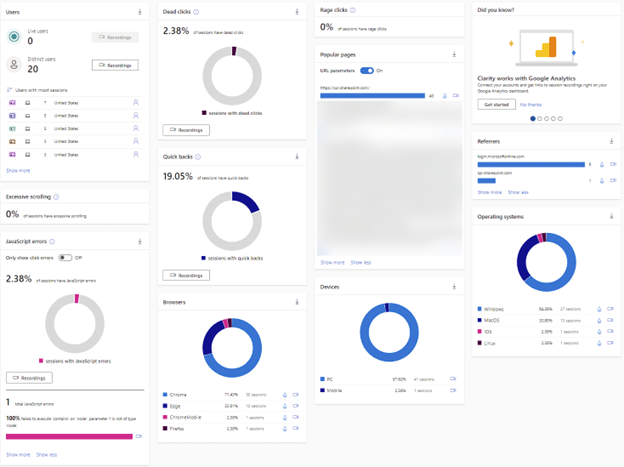M365 Updates Bring Improved Hybrid Workspaces and Much More
M365 has several Q3 updates to continue streamlining processes and workflows in the Microsoft platform. Let's review what you need to know.
Stream Available Now
As the Classic Stream Webpart is set to be deprecated February 15, 2024 and video content moves to Stream on SharePoint, the new Stream Playlist View Webpart is now becoming widely accessible. The experience brings a "YouTube" vibe within SharePoint Online, as users gain the ability to choose playlists from list pickers during webpart configuration. What's more, they can also enjoy a comprehensive playlist view set as the default. Be sure to explore this exciting feature in your SharePoint Online instance.
AI Copilot in Power Apps
It's been a few weeks, and if you haven't yet explored Copilot within your Power Apps deployment on your tenant, what's holding you back? There's a world of fascinating possibilities when it comes to suggesting ideas to Copilot for crafting your own Apps and Automates. The sheer potential can be a bit mind-boggling.
Keep in mind that there are certain restrictions in place for this preview phase; Microsoft is continuing to update the restrictions and features regularly. Once you have AI Copilot set up, it's time to challenge your creators and makers to compare the time they used to spend designing controls and testing them with what Copilot can generate based on suggestions.
This opens compelling conversations between creators/makers and IT professionals regarding how business models can be conceived and put into action across the Power Platform.
M365 Copilot and Teams
While Copilot takes center stage in everyone's thoughts, you might have missed another exciting development currently rolling out in the Early Access Program (EAP) for Teams. This new feature, M365 Copilot with Teams Phone, marks the next advancement in generative AI for Teams. It's designed to craft call summaries, action items, and even respond to user questions about conversations—a truly innovative capability. The key insight is that Copilot remains attentive to tasks and remains active when you're not available.
Moreover, Teams chat in EAP now boasts the ability to swiftly condense crucial details from your chat threads. It essentially acts as your task manager, empowering you to ask questions, stay updated in discussions, and neatly organize vital points. Copilot's overarching purpose is to free up your time for what truly matters, relieving you from unnecessary concerns.
Be a Superhero with Loop
Get ready for a new and exciting way to work together with Microsoft! Imagine a tool called Loop that's coming soon to more Microsoft 365 users. It's like a modern twist on teamwork that's all about making things easier and more fun.
Loop is like a superhero version of the technology called Fluid. It's made to help people who work both from home and the office. With Loop, you and your team can work together in real time, like you're all in the same room, even if you're far apart. You can use Loop on the internet or on your phones.
Loop has three cool parts: Components, Workspaces, and Pages. Components are like special bits of stuff that you can use in different Microsoft 365 apps, such as Teams, Outlook, and Word on the internet. Pages are like digital boards where you can put words, pictures, files, and other things. Workspaces are like online rooms where your team can see and use stuff for a project.
Starting next month, Microsoft will make Loop available to more people. First, folks with Microsoft 365 Business Standard, Premium, E3, or E5 can use it. You'll be able to make your own workspaces and check out what others are doing. This will happen little by little, and by early 2024, everyone will have it! It's a big step toward easier and better teamwork.
As Loop becomes accessible for your organization, you and other Microsoft 365 users in your group will gain access to the Loop app through loop.microsoft.com. On the Loop app's home screen, there will be a handy "Recent components and pages" tab. This feature allows you to easily view components from various apps like Teams and Outlook, providing a streamlined way to stay connected and organized.
For further insights and to facilitate the enablement process on your tenant, I encourage you to explore how to set up Loop. You will need a Global Administrator to help set up the basics.
If your organization has already embraced the Loop app and its users are actively integrating it into their workflow, rest assured that no immediate action is required. This assurance holds especially true if you were part of the Public Preview phase. Your current setup remains untouched, allowing for an uninterrupted continuation of your Loop experience.
What you need to do to prepare:
- Review the list of compliance capabilities that may not be accessible upon default availability of the Loop app and workspaces in your organization.
- Should any of these capabilities be essential to your operations, you can choose to proactively deactivate Loop workspaces using the admin setting.
- Verify that the Loop admin setting aligns with your preferences - either "Enabled" to grant access to Loop workspaces or "Disabled" to restrict access.
This list of capabilities applies only to the Loop app, workspace, and pages/components created in the Loop app. It does not apply to Loop components created in either Teams, Outlook, Whiteboard or Word for the web.
Stay tuned to upcoming communications from Microsoft, as they are poised to unveil further details regarding Loop's pricing and its expanded availability. These insights will empower you to make informed decisions as you embrace the collaborative power of Loop in your organizational endeavors.
ShareGate has evolved into Workleap
For as long as we can remember, ShareGate has been an integral part of GSoft, a partnership dating all the way back to 2006. However, in the past month, GSoft has embarked on a new journey, uniting under a fresh and unified brand along with an upgraded suite of tools named Workleap.
So, what does this rebrand mean for ShareGate? At this moment, it means business as usual. ShareGate remains the exceptional product we know and trust, serving needs for both on-premises and online SharePoint tasks. It's the tool we rely on for efficient OneDrive file management, seamless data migration, and effective ShareGate Apricot-driven Teams administration. There's no immediate change; ShareGate continues to provide the solutions we rely on.
But looking ahead, there's an exciting vision shared by CEO Simon De Baene. He envisions a future where the capabilities of the old GSoft are harnessed to elevate products even further. As he puts it, "Our future was Workleap: a unified brand, company, and ecosystem of software products that tackles the employee experience from many angles."
Throughout its history, ShareGate has been a pioneer in migration solutions, comprehensive support, and staying up to date with the latest developments in how we utilize SharePoint Online, Teams, and OneDrive. With this evolution, there's optimism for even more robust user interaction, enriched features, and enhanced support for emerging Microsoft applications.
In essence, as ShareGate remains steadfast in its role as a go-to tool, the merger with Workleap offers a promising horizon where innovation and improvement are at the forefront. We can anticipate a future where collaboration and productivity are empowered to new heights.
Looking for Clarity on Metrics
When transitioning to SharePoint Online, a prominent concern raised by clients is centered around metrics. Questions like "What efforts are being made by Microsoft to address gaining access to insights via metrics?" have frequently arisen. In the days of on-premises SharePoint usage, a range of software tools was available to collect metrics across SharePoint. Often, this involved leveraging Google Analytics as the go-to option.
However, the landscape has shifted with the adoption of SharePoint Online, offering us a more limited array of choices for gathering metrics. Microsoft provides an out-of-the-box metrics solution that assesses page metrics for each SharePoint Online site, though there is much more to explore. This capability is accessible both at the individual site level or across an entire Hub, enhancing the depth of insights.
Microsoft's approach involves collaborating with Clarity to gain insights from SharePoint Online, particularly within Communication and Teams Sites. This progression not only allows for tracking users' interactions as they navigate through SharePoint Online sites but also introduces metrics and heatmaps to objectively evaluate the effectiveness of various aspects across your Intranet.
An added advantage lies in the simplicity of setup, thanks to the user-friendly SharePoint Store installation process. This installation places an app within your tenant application, streamlining the integration of these enhanced metrics analysis features.
Additionally, it's worth noting that Clarity's capabilities extend beyond SharePoint Online. This tool can be seamlessly applied to other sites, offering integration with Google Analytics for those platforms as well.
Microsoft Teams Premium for GCC-H and DoD Rolling Out Now
Many of our clients have had the experience of using Teams Premium within their Office 365 deployment. If you haven’t experienced Teams Premium yet it enhances Teams meeting experiences providing personalized, intelligent, and secure, with branded meetings, intelligent recap and search, live translated captions, advanced meeting protection and it provides advanced webinar and advanced Virtual Appointment experiences.
Starting this month (August 2023) Team Premium has started rolling out for GCC-H and DOD tenants. Check out how Microsoft Teams Premium can help Cut costs and add Ai-powered productivity to your organization.
Automate Testing for Power Apps
Testing Power Automate and Power Apps up until recently has been a manual process. Leapwork, a codeless test automation provider, announced an exciting partnership with Microsoft to support AI-powered visual test automation of Microsoft Dynamics and the Power Platform to expand their current services already available with SAP, Azure, Oracle, Salesforce, and ServiceNow amongst other cloud services.
The Power Platform becoming a go-to solution for replacing InfoPath and SP 2013 workflows, reaching end of life in existing 365 tenants in July and April of 2026, respectively, With the retiring of Microsoft services as well as often replacing the need for third party tools such as Nintex, Power Platform usage has increased greatly. Leapworks’ new solution fills a gap in the testing of business workflows and applications.
ShareGate has evolved into Workleap
For as long as we can remember, ShareGate has been an integral part of GSoft, a partnership dating all the way back to 2006. However, in the past month, GSoft has embarked on a new journey, uniting under a fresh and unified brand along with an upgraded suite of tools named Workleap.
So, what does this rebrand mean for ShareGate? At this moment, it means business as usual. ShareGate remains the exceptional product we know and trust, serving needs for both on-premises and online SharePoint tasks. It's the tool we rely on for efficient OneDrive file management, seamless data migration, and effective ShareGate Apricot-driven Teams administration. There's no immediate change; ShareGate continues to provide the solutions we rely on.
But looking ahead, there's an exciting vision shared by CEO Simon De Baene. He envisions a future where the capabilities of the old GSoft are harnessed to elevate products even further. As he puts it, "Our future was Workleap: a unified brand, company, and ecosystem of software products that tackles the employee experience from many angles."
Throughout its history, ShareGate has been a pioneer in migration solutions, comprehensive support, and staying up to date with the latest developments in how we utilize SharePoint Online, Teams, and OneDrive. With this evolution, there's optimism for even more robust user interaction, enriched features, and enhanced support for emerging Microsoft applications.
In essence, as ShareGate remains steadfast in its role as a go-to tool, the merger with Workleap offers a promising horizon where innovation and improvement are at the forefront. We can anticipate a future where collaboration and productivity are empowered to new heights.
Looking for Clarity on Metrics
When transitioning to SharePoint Online, a prominent concern raised by clients is centered around metrics. Questions like "What efforts are being made by Microsoft to address gaining access to insights via metrics?" have frequently arisen. In the days of on-premises SharePoint usage, a range of software tools was available to collect metrics across SharePoint. Often, this involved leveraging Google Analytics as the go-to option.
However, the landscape has shifted with the adoption of SharePoint Online, offering us a more limited array of choices for gathering metrics. Microsoft provides an out-of-the-box metrics solution that assesses page metrics for each SharePoint Online site, though there is much more to explore. This capability is accessible both at the individual site level or across an entire Hub, enhancing the depth of insights.
Microsoft's approach involves collaborating with Clarity to gain insights from SharePoint Online, particularly within Communication and Teams Sites. This progression not only allows for tracking users' interactions as they navigate through SharePoint Online sites but also introduces metrics and heatmaps to objectively evaluate the effectiveness of various aspects across your Intranet.
An added advantage lies in the simplicity of setup, thanks to the user-friendly SharePoint Store installation process. This installation places an app within your tenant application, streamlining the integration of these enhanced metrics analysis features.
Additionally, it's worth noting that Clarity's capabilities extend beyond SharePoint Online. This tool can be seamlessly applied to other sites, offering integration with Google Analytics for those platforms as well.
Microsoft Teams Premium for GCC-H and DoD Rolling Out Now
Many of our clients have had the experience of using Teams Premium within their Office 365 deployment. If you haven’t experienced Teams Premium yet it enhances Teams meeting experiences providing personalized, intelligent, and secure, with branded meetings, intelligent recap and search, live translated captions, advanced meeting protection and it provides advanced webinar and advanced Virtual Appointment experiences.
Starting this month (August 2023) Team Premium has started rolling out for GCC-H and DOD tenants. Check out how Microsoft Teams Premium can help Cut costs and add Ai-powered productivity to your organization.
Automate Testing for Power Apps
Testing Power Automate and Power Apps up until recently has been a manual process. Leapwork, a codeless test automation provider, announced an exciting partnership with Microsoft to support AI-powered visual test automation of Microsoft Dynamics and the Power Platform to expand their current services already available with SAP, Azure, Oracle, Salesforce, and ServiceNow amongst other cloud services.
The Power Platform becoming a go-to solution for replacing InfoPath and SP 2013 workflows, reaching end of life in existing 365 tenants in July and April of 2026, respectively, With the retiring of Microsoft services as well as often replacing the need for third party tools such as Nintex, Power Platform usage has increased greatly. Leapworks’ new solution fills a gap in the testing of business workflows and applications.